


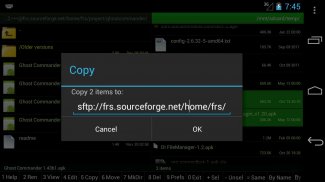








Deskripsi Ghost Commander File Manager
Ghost Commander is a dual-panel file manager (as well as a FTP, SFTP, SMB, WebDAV, Drive, BOX, Dropbox client!) which will let you to manage your files locally or remotely as well as tweak your system in the root mode.
This is an open source software (see http://tinyurl.com/gc-source) and does not show any advertisement! The project exists only because of your donations.
The main idea behind the user interface is classic: copy and move files from one panel to another. Simple.
Also, to not overload the display with extra checkboxes, file selection is made as follows: each file row is divided by two zones: tapping on the left you open files and folders, tapping on the right you select multiple items. If you are left handed, that could be swapped in the settings.
Writing access to external sdcard drives and USB OTG is provided through a special "Storage Access Framework" mode. Native mode can give only a read-only access to external drives.
Ghost Commander supports FTP and SFTP servers and Windows network shares, as well (with plugins) as Google Drive, BOX and Dropbox cloud storage, plus it can create/extract crypted ZIP archives and work with them as it was a regular folder.
For advanced users, this file manager also supports root (superuser) mode, which is essential to work with protected system files on a rooted devices, like tweaking the system, change file permission attributes/owners (chmod/chown).
This file manager is very customizable and comes with a lot of options which allow you to adjust its appearance and behavior to your personal tastes and habits.
Here's a list of the file manager's features which include, but are not limited to:
* easy sorting by name, extension, size or date
* customizable multiselect (by tapping, or select by wildcards)
* root / superuser (su) mode: remount partitions and make changes in system files
* change file owner and permissions (in root mode only)
* modifying files on external SDcard via the Storage Access Framework (SAF) mode
* ZIP archive support: create and extract ZIP files, view inside a ZIP without extracting
* built-in FTP client: upload to/download from your own site or a public one
* favorite shortcuts for folders and locations
* calculation of file and folder size and MD5 and SHA-1
* file search by content and other properties
* text editor (built-in or external)
* text and picture viewers
* sends files via email, Bluetooth and so on
* personalization: colors, font size, interface language, custom toolbar, etc
* Windows network support via an optional SMB plugin
* Streaming audio/video from a remote location to a player app
* Access to the Google Drive, Dropbox and BOX or any WebDAV enabled cloud storage (with plugins)
Requested permissions explanation:
INTERNET - to make FTP and other network plugins be able to connect to the servers.
No connection is established without your command to do so.
ACCESS_WIFI_STATE - to not to let the WiFi go down during a file transfer.
WAKE_LOCK - to not to let the phone go to a deep sleep during a file transfer.
WRITE_EXTERNAL_STORAGE - to let the file manager copy files to the sdcard.
VIBRATE - to let the phone vibrate when a long file operation is done.
INSTALL_SHORTCUT - to create shortcut icons to the desktop.
MOUNT_UNMOUNT_FILESYSTEMS - to do so when you have asked that.
ACCESS_SUPERUSER - to let the root: mode of the file manager functioning properly. Not used for any other purposes.
USE_CREDENTIALS - only to let the Google Drive plugin access to the Google based services.
The website: http://tinyurl.com/gc1site
The source: http://tinyurl.com/gc-source
Vote for new features: http://tinyurl.com/gc-user
Help with localization: https://crowdin.com/project/ghost-commander
If you like this application, a small donation to help further development will be appreciated.
Ghost Commander adalah manajer file panel ganda (serta FTP, SFTP, SMB, WebDAV, Drive, BOX, klien Dropbox!) Yang akan memungkinkan Anda untuk mengelola file Anda secara lokal atau jarak jauh serta men-tweak sistem Anda di root mode.
Ini adalah perangkat lunak sumber terbuka (lihat http://tinyurl.com/gc-source) dan tidak menampilkan iklan apa pun! Proyek ini ada hanya karena sumbangan Anda.
Gagasan utama di balik antarmuka pengguna adalah klasik: menyalin dan memindahkan file dari satu panel ke panel lainnya. Sederhana.
Juga, untuk tidak membebani tampilan dengan kotak centang tambahan, pemilihan file dibuat sebagai berikut: setiap baris file dibagi oleh dua zona: mengetuk di sebelah kiri Anda membuka file dan folder, mengetuk di sebelah kanan Anda memilih beberapa item. Jika Anda kidal, itu bisa ditukar dalam pengaturan.
Akses tulis ke drive sdcard eksternal dan USB OTG disediakan melalui mode "Storage Access Framework" khusus. Mode bawaan hanya dapat memberikan akses hanya baca ke drive eksternal.
Ghost Commander mendukung server FTP dan SFTP dan berbagi jaringan Windows, serta (dengan plugins) sebagai penyimpanan Google Drive, BOX dan Dropbox, plus itu dapat membuat / mengekstrak arsip ZIP yang dienkripsi dan bekerja dengan mereka seperti itu adalah folder biasa.
Untuk pengguna tingkat lanjut, manajer file ini juga mendukung mode root (superuser), yang penting untuk bekerja dengan file sistem yang dilindungi pada perangkat yang di-root, seperti mengubah sistem, mengubah atribut / pemilik izin file (chmod / chown).
File manager ini sangat dapat dikustomisasi dan dilengkapi dengan banyak opsi yang memungkinkan Anda untuk menyesuaikan penampilan dan perilakunya dengan selera dan kebiasaan pribadi Anda.
Berikut adalah daftar fitur-fitur manajer file yang termasuk, tetapi tidak terbatas pada:
* penyortiran mudah berdasarkan nama, ekstensi, ukuran atau tanggal
* multiselect yang dapat disesuaikan (dengan mengetuk, atau memilih dengan wildcard)
* mode root / superuser (su): me-remount partisi dan membuat perubahan pada file sistem
* ubah pemilik dan izin file (hanya dalam mode root)
* memodifikasi file pada SDcard eksternal melalui mode Storage Access Framework (SAF)
* Dukungan arsip ZIP: membuat dan mengekstrak file ZIP, melihat ke dalam ZIP tanpa mengekstraksi
* Klien FTP bawaan: unggah ke / unduh dari situs Anda sendiri atau yang publik
* pintasan favorit untuk folder dan lokasi
* Perhitungan ukuran file dan folder dan MD5 dan SHA-1
* pencarian file berdasarkan konten dan properti lainnya
* editor teks (built-in atau eksternal)
* pemirsa teks dan gambar
* Mengirim file melalui email, Bluetooth dan sebagainya
* personalisasi: warna, ukuran font, bahasa antarmuka, toolbar kustom, dll
* Dukungan jaringan Windows melalui plugin SMB opsional
* Streaming audio / video dari lokasi yang jauh ke aplikasi pemain
* Akses ke Google Drive, Dropbox dan BOX atau penyimpanan cloud berkemampuan WebDAV (dengan plugins)
Penjelasan izin yang diminta:
INTERNET - untuk membuat FTP dan plugin jaringan lainnya dapat terhubung ke server.
Tidak ada koneksi yang dibuat tanpa perintah Anda untuk melakukannya.
ACCESS_WIFI_STATE - untuk tidak membiarkan WiFi turun selama transfer file.
WAKE_LOCK - untuk tidak membiarkan ponsel tidur nyenyak selama transfer file.
WRITE_EXTERNAL_STORAGE - untuk membiarkan manajer file menyalin file ke sdcard.
Getar - untuk membiarkan ponsel bergetar ketika operasi file yang panjang dilakukan.
INSTALL_SHORTCUT - untuk membuat ikon pintasan ke desktop.
MOUNT_UNMOUNT_FILESYSTEMS - untuk melakukannya ketika Anda menanyakannya.
ACCESS_SUPERUSER - untuk membiarkan mode root: manajer file berfungsi dengan baik. Tidak digunakan untuk tujuan lain.
USE_CREDENTIALS - hanya untuk membiarkan plugin Google Drive mengakses ke layanan berbasis Google.
Situs web: http://tinyurl.com/gc1site
Sumber: http://tinyurl.com/gc-source
Pilih fitur baru: http://tinyurl.com/gc-user
Bantuan untuk pelokalan: https://crowdin.com/project/ghost-commander
Jika Anda menyukai aplikasi ini, sumbangan kecil untuk membantu pengembangan lebih lanjut akan dihargai.








